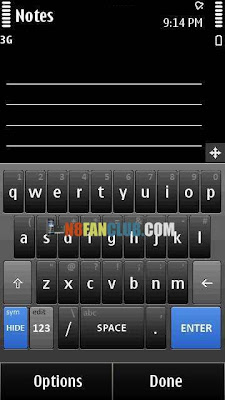
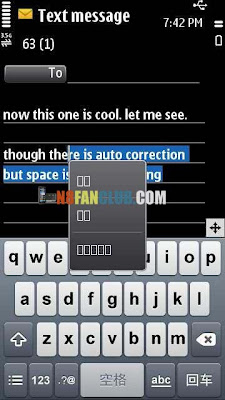
1. To configure Baidu Input, first download the file and install it on your device. Note that it will ask many things in Chinese and you have to press Yes/ Ok each time means left side of the button (never touch right side button in any prompt).




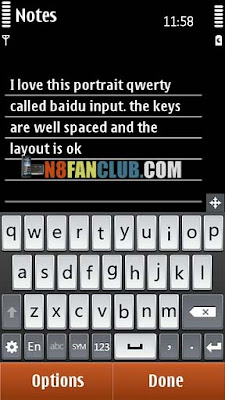
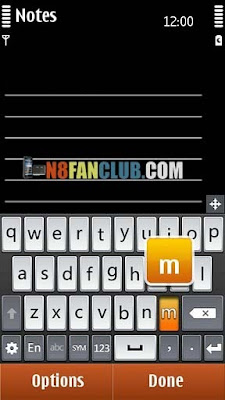
You can try several keyboard layouts in Baidu Input. When you will select the text a menu will pop up with some boxes or Chinese characters, its actually Copy, Cut and Paste menu.
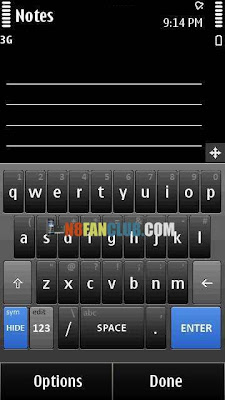
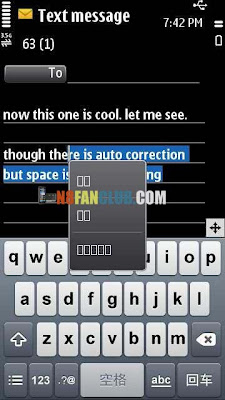
Landscape mode of Baidu Text Input with HTC Keyboard.
How to Customize Baidu Input Keyboards by Applying Different Keyboard Layouts
We have included (N8FanClub.com)data.zip inside the download package, extract the zip file and you will get the data folder copy that data folder to C:/ drive of your phone via X-plore, in this way all the keyboard layouts will automatically be copied to their desired destination.
If you are lost somewhere then you can manually copy the files in these two locations using X-plore:
C:\Data\Baidu\Input\TouchSkin and C:\Data\Baidu\Input\TouchSkinW
Portrait Keyboard Layouts Included in the download package
2. HTC Grey Portrait-(N8FanClub.com).bdskt
3. iPhone-(N8FanClub.com).bdskt
4. OperaMini_Portrait-(N8FanClub.com).bdskt
5. Swype-(N8FanClub.com).bdskt
Landscape Keyboard Layouts Included in the download package
1. HTC Grey W Landscape-(N8FanClub.com).bdskt
2. iPhoneW-(N8FanClub.com).bdskt
3. OperaMW_Landscape-(N8FanClub.com).bdskt

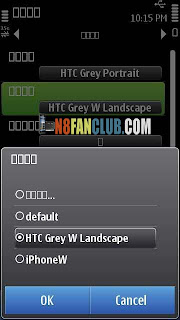

Click below to download
(N8FanClub.com)Portrait_QWERTY_Input_bi_symbian3_v2.0_1000d_fixed.zip
(N8FanClub.com)Portrait_QWERTY_Input_bi_symbian3_v2.0_1000d_fixed.zip

