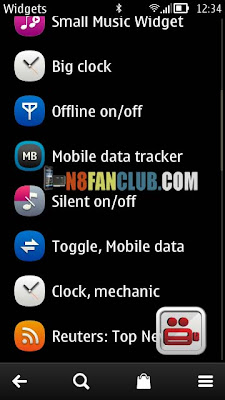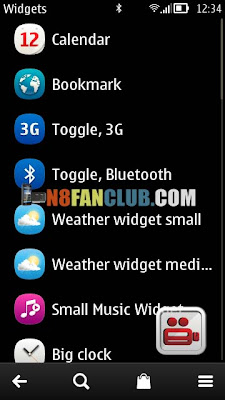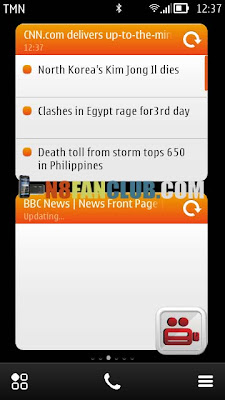
dhdesigner at DM has successfully ported the all new widgets from latest Symbian Belle v111.030.0609 for all Symbian Belle based devices. Note that a hacked device with INSTALLSERVER and OPEN4ALL patches enabled, is required to make these widgets work.

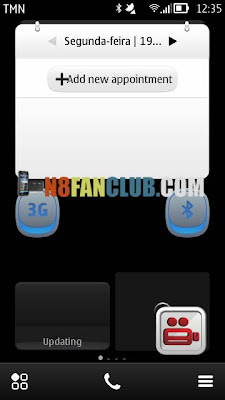
List of New Widgets from Symbian Belle v111.030.0609:
- 3G on / off
- BBC News
- Clock, analogue
- Clock, big analogue
- Clock, digital
- Clock, mechanic
- CNN.com
- Mobile data on/off
- Mobile data tracker
- Music Player Compact
- Notifications
- Offline on/off
- Weather, forecast
- Weather, now
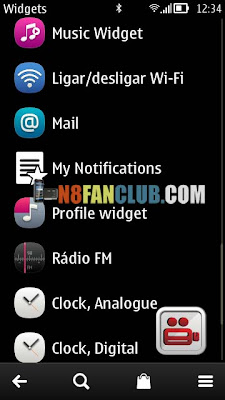

How to install them?
There are two ways to install these widgets, first one is to manually copy and paste the files in their respective folders, while the other one is to manually install each of the widget using .sisx installer. In both ways you must have a hacked device.
a. Copy and Paste Files Manually on C:/
- Make sure you have hacked your device with Norton hack and enabled OPEN4ALL patch from ROM patcher.
- Download Nokia Belle HS_widgets_Pack_All_in_one_S3.zip
- Remove the folder C:\private\200159c0\ from your phone using X-plore (Make sure to backup it first, to be on safe side)
- Extract and copy private, resource and sys folders you had downloaded in 2nd step to root C:/ using X-plore
- Restart you phone
- Add widget on desktop
b. Manual Installation of .SISX Widget Installers (Thanks to Syarm for providing the sis files)
- Make sure you have hacked your device with Norton hack and enabled INSTALLSERVER and OPEN4ALL patches from ROM patcher.
- Download Nokia_Belle_All_New_Widgets_SIS_Installers_Hacked_Phones.zip
- Install your favorite Nokia Belle widgets using .sisx installation files. (You must install them on C:/)