
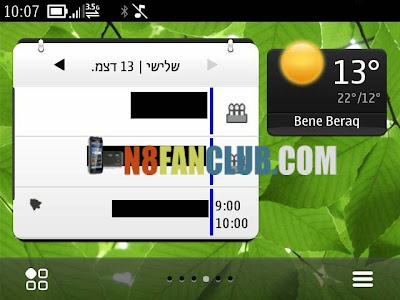
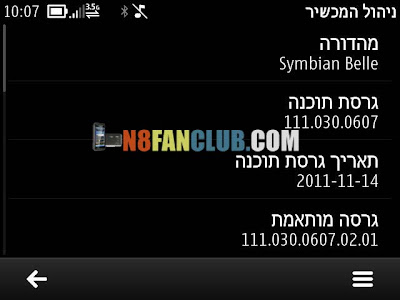
2. Download Nokia_E6_RM_609_Symbian_Belle_111.030.0607.rar from here.
Password to Extract the firmware is: www.n8fanclub.com
(Note that its not a hacked firmware, you need to manually hack it using Norton Hack)
3. Make sure you have downloaded and extracted the firmware files in the following folder path:
4. Connect your Nokia E6 with USB cable in Nokia Ovi Suite Mode.
5. Run Phoenix and hit File > Scan Product
6. Make sure the connection mode is: USB1
7. Now navigate to Flashing > Firmware Update > Product Code: Hit on (…) button to select 059F4L8: mea9_silver and hit OK.
8. DON’T TICK DEAD PHONE USB FLASHING.
9. Hit options button and a window will appear to set the flashing files and parameters.
 |
| Click to Enlarge |
10. Now click on the Refurbish button to begin flashing process.
If in case, your Nokia E6 becomes dead during flashing Symbian Belle, you can revive it back using our DEAD USB FLASHING Tutorial.
WiFi, Calling, Messaging and Camera Issues
End all Calls and Active Connections
Symbian Belle version information:
- Nokia E6 – Belle 111.030.0607 MEA Region (059F4L8: mea9_silver)
Note: Since this is a leaked and un–hacked version of Symbian Belle for Nokia E6, it would only work on Nokia E6. It could void your phone’s warranty. Once upgraded to Symbian Belle, there is no way out to downgrade to Symbian Anna for Nokia E6. However, when the official version of Belle would arrive for Nokia E6, you’ll be able to flash that via Phoenix on your device. We would recommend to wait for the official release, if you are so much curious to get Belle on your E6, you can try it at your own Risk.
Some related posts:

guys dnt u think it is rubbish that one by one smone from nokia leaks belle for some devices..nokia will not do anything to stop it…
Acc to me,it is well planned strategy of nokia to leak its OS to get prior feedbacks nd problems..so as when they release it,it will be perfect…
Shubham
[email protected]