As it is a little uncomfortable to change Theme Effects right now, shizzl made a little app to easily change/install new Theme Effects on your Phone! Make sure you have had unlocked your device using Norton Unlock hack and enabled OPEN4ALL patch using Rom Patcher before proceeding with the installation.
CHANGELOG:
INSTALLATION:
– Hack your Phone or use CFW
– install everything on E:/ (Mass Memory)!!
– 1. PythonPack.sis
– 2. UltraPowerModulePack_Mod_by_shizzl.sis
– 3.ThemeFX_V2.0_S^3_by_shizzl.sis
Click below to download
N8FanClub.com_ThemeFX_v2.0_S3_Anna_Belle_by_Shizzl_n_syarmwawa_unsigned.zip
N8FanClub.com_ThemeFX_v2.0_S3_Anna_Belle_by_Shizzl_n_syarmwawa_unsigned.zip
N8FanClub.com_ThemeFX_v2.0_S3_Anna_Belle_by_Shizzl_n_syarmwawa_unsigned.zip
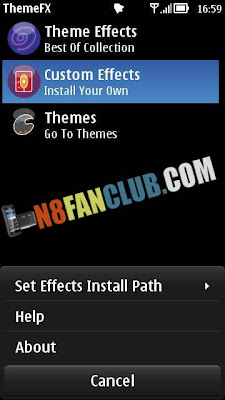
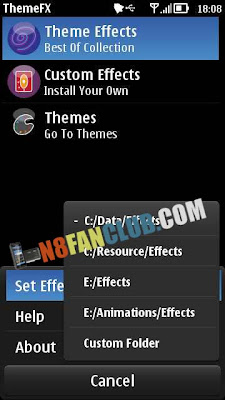
IMPORTANT for THEMEFX v1.2: For Symbian Belle (Any Version): Install Symbian Belle Custom Effects Base Package SIS Installer on C:/
v2.0 UPLOADED! all new Effects added!
With the app you can:
– Install Effects from the “Best Of” Collection
– Install your Own Effects
– Jump to Themes
Best Of Collection:
- Original BELLE
- Minushumi V2.3
- Jlmvc V1.1
- Andrenlsbr V1
- Andrenlsbr V2
- Andrenlsbr V3
- Andrenlsbr V4
- Allstar12345 Slidemania 4
- Allstar12345 Slidemania 5
- Allstar12345 Slidemania 6
- Jin Hao Effects V1
- Jin Hao Effects V2
- Molbal Slide Effects
- Bazy Chaos V2
- YHB V1
- JhonCHN V1
- DJMY V1
- Cenloon V1
- Tinkerbelle by Dscobsct
- Eccentric by Dscobsct
- Speed by Sigmma
- Fade by Sigmma
- Nurani V1
- Background Image Slide
HOW TO:
– Use BELLE CFW with theme effects enabled to C:/… or E:/…
– Set the Theme Effects Install Path (e.g. The_One CFW C:/Data/Effects)
– If you want own effects, put them in E:/ThemeFX/EffectsXY/
– Install Effects!!
INSTALLATION:
– Install everything to E:/ (Mass Memory)!!
– 1. PythonPack.sis
– 2. UltraPowerModulePack_Mod_by_shizzl.sis
– ThemeFX_v1.2_S^3_by_shizzl.sis
ISSUES:
– When selecting custom install folder, you cant scroll down properly. Use scroll bar to scroll down, then tap on folders, so they get updated.
– Problem is powlite_fm.py filemanager. If someone can mod it to work on S^3 would be great.
– Or just prename folders with # so they apperar on top.
ENJOY!!
and Thanks to all Effect Creators out There!
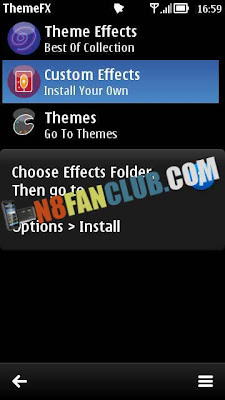


Click below to download
(N8FanClub.com)ThemeFX_v1.2_S^3_by_shizzl.zip


