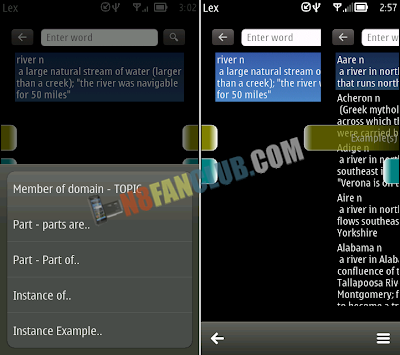
This is a Symbian application that allows a user to get the definition of words (a dictionary) and browse their relationships (a-la a Thesaurus). The words defined include place names and so there is also an element of an encyclopedia about it. But really its difficult to describe without using it – suffice to say there are an awful lot of word definitions, and these can be easily searched with or without wildcard characters (use ‘?’ to match any single letter, ‘*’ for any sequence of one or more letters).The dictionary used is the WordNet dictionary from Princeton University, citation follows:Princeton University “About WordNet.” WordNet. Princeton University. 2010. This dictionary contains some 117,000 definitions with many word relationships available for each definition.The mobile application is designed to be easy to use, with simple sliders on each side of a list of definitions to bring in other words according to their defined relationship to the selected word. Such as ‘part of’, ‘examples of’, ‘opposite(antonym)’ and many more.
Search: First Results – turns out its a river in Switzerland. Dragging the first tab on the left across to the right gives us the ‘type’ – in wordnet speak that’s a Hypernym! When we let go of the tab (or if we had just tapped it) we get a definition for the ‘type of’ the search term (aar), ie for a river. and note there is a different set of tabs now for the relationships that are defined in the Word database for river. Now lets browse ‘examples of..’ (in wordNet that’s a Hypernym – but enough of that; go to the web site for the rigorous definitions).Here we are dragging examples of a river across from the right. Note we could have just tapped the right edge button and the panel of definitions would have slid across by itself, or at this point in the image we could let go and allow the panel to pop back into place (and then look at some other relationship for river)
Here’s the results: and lo and behold aar is one of the examples. Along with many other major rivers of the world. Other word relationships There are only 8 edge buttons (4 on each side) so not all word relationships are covered. The edge buttons also group together some relationships into more generic terms. To get to the ‘more rigorous’ word relationships, tap on the options menu (bottom right): Compatible with S^3 / Anna / Belle Smart Phones.
