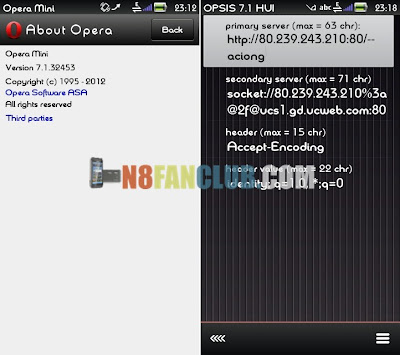
Here is Handler UI of Opera Mini Mobile Web Browser. A trick to use custom IP ports for accessing Nokia Store / OVI links in opera mini and using your operator default fast IP for faster downloading experience on your smartphone is packed inside the download package.
Requires Jailbroken phone
- Check your phone’s OS version by dialing *#0000# and choose the correct hack method for your device.
- Please note that you must copy Remove Hash Check.rmp to E:/Patches
- Apply Remove Hash Check Patch from ROM Patcher
- Install Python Pack to E:/ before installing Opera Mini Handler UI
- Install Opera Mini Hander UI
- Apply the Primary & Secondary Socket Server from the file included in download package

Change-logs:
>> Possibility to rename files before download
>> Non-finished downloads are now preserved upon browser exit and can be resumed in the next browser session
>> Support for resuming of a failed download >> Target folder is now saved for each type of download (e.g.music, images or video)
>> Added warning dialog if download with the same filename already exists
>> Various improvements and bug fixes for Speed Dial and Smart Page
>> Localization updates
>> Connection stability improvements and other bug and stability fixes
Mod Features:
>> Base from OperaMini 7.1 build 32453
>> Can edit primary (http) and secondary (socket) server
>> 1 icon
>> Will not replace official OperaMini >> Multi language (98 language)
