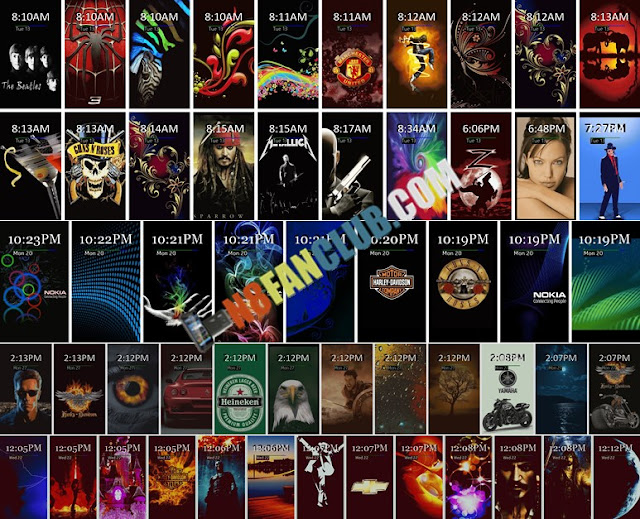
Modded version of Nokia Sleeping Screen makes your phone stand out from the crowd by painting beautifully crafted images on the screen when keys are locked. In this modded version there are many new wallpapers have been added which are optimized for low power consumption. In addition it is highly useful, too! With just a glimpse you’ll be able to see clock, missed calls, unread text messages, and reminders presented with clear icons and animations. NOTICE! ” Launch ” button does not work for a screen saver. Activate NSS from Settings- > Themes- > Screen saver menu by selecting “Sleeping Screen” Compatible with S^3 / Anna / Belle Smart Phones. Since this installer is unsigned, a jailbroken device would be required to install it. Credit of modification goes to: nitinule.
Just make sure to select the very first theme from Sleeping Screen Settings, it will randomly display the wallpapers as shown above.
Settings>Themes>Screen Saver>Sleeping Screen>Select it to open the settings of app
Check your phone’s OS version by dialing *#0000# and then select the jailbreak method below according to your phone’s OS version.
Jailbreak for Symbian^3 / Anna / Nokia Belle Refresh / FP1: Norton Unlock Hack
Jailbreak for Nokia Belle FP2: SafeManager Slow Hack
Download
N8FanClub.com_Nokia_sleeping_screen_modified_1.0_unsigned.sis
N8FanClub.com_Nokia_sleeping_screen_modified_1.0_unsigned.sis
N8FanClub.com_Nokia_sleeping_screen_modified_1.0_unsigned.sis
N8FanClub.com_Nokia_sleeping_screen_modified_1.0_unsigned.sis
If you want to install the official version that is not modified and its signed that works without jailbreaking, you can download Official Nokia Sleeping Screen 1.14.1 from here.
