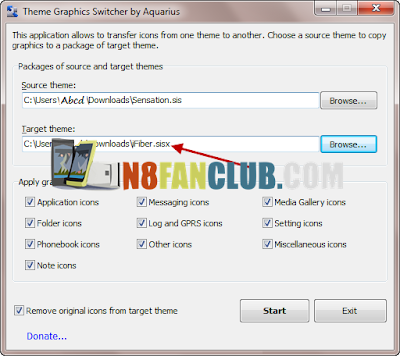
Theme Graphics Switcher is a free application for Desktop Windows PC that allows you to change icons from one Nokia Symbian theme to another theme. It supports S60 3rd edition, S60 5th edition, Symbian^3 and Symbian Belle themes.
How to use Theme Graphics Switcher to Change Theme Icons?
1. Open Theme Graphics Switcher and under Packages of source and target themes you have to select the “Source theme” from which you want to copy the applications and folder icons (For Example: we have used the Sensation theme as “Source Theme”).
2. Under “Target Theme” you have to select the target theme on which you want to copy the icons (For Example: we have used the iFiber theme as “Target Theme”
3. Then, under “Apply Graphics”, Select the Icons that you want to transfer in the targeted them
4. Now, Select “Remove Original icons from the target theme
5. Then, click on the Start button in order to begin the transfering process of Icons.
Once, Transferring is completed you can copy and Install the Target theme on your Phone (below, you can see the original iFiber theme preview on the left side and Modified iFiber theme with Sensation theme icons on the right side).

Theme Graphics Switcher, also saves the backup of the target theme you are editing with .bak extension. If you find the icons doesn’t match with the target theme then you can use the backup theme to restore the original theme. It does not requires you to sign the theme package before installation it on your Phone, it automatically sign it for you.
You can download this utility from the following links:
N8FanClub.com_tmgswitcher_127_win32_1.zip
N8FanClub.com_tmgswitcher_127_win32_1.zip
N8FanClub.com_tmgswitcher_127_win32_1.zip
N8FanClub.com_tmgswitcher_127_win32_1.zip
This utility is created by Aquarius. You can use this application on Windows XP, Vista, Windows 7 and Windows 8.
Note: The current version of Theme Graphics Switcher only allows you to transfer the Applications, Messaging, Media Gallery, Folder, Log and GPRS, Settings, Phonebook, Miscellaneous and Note Icons. It doesnt allow you to transfer the function of the theme.
